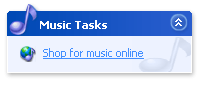I resisted my well known irrational urge to upgrade as long as I could, but this weekend I gave in and installed Windows XP. A good rule of thumb: never upgrade your operating system simply because you are bored.
My initial reaction is that the fancy UI effects make things feel a little sluggish, but there are some very interesting improvements as well (and the visual effects can all be turned off). What struck me most about the new visual style in XP is that it is full of little glitches and holes. None are particularly significant, and this may seem nitpicky, but as Blink 182 puts it so well, it’s All the Small Things.
Behold some stupid little things that I couldn’t help but notice and criticize.
Icons Old and New
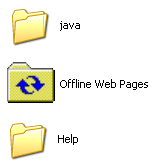 First, the icons – most are new and beautiful. However, this makes the new that are neither new nor beautiful all the more jarring.
First, the icons – most are new and beautiful. However, this makes the new that are neither new nor beautiful all the more jarring.
You’ll see ugly old icons like this all over the place, but most are from old, non-microsoft programs. That’s understandable. This left over icon for Offline Web Pages is just weird. I don’t understand – did they forget it?
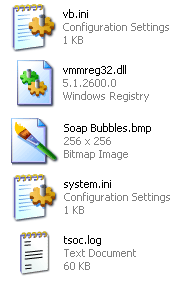 Even within the icons that were clearly designed for XP, there are odd inconsistencies. As you can see here, there are both icons with an angled perspective, and traditional rectangular icons. Not sure why.
Even within the icons that were clearly designed for XP, there are odd inconsistencies. As you can see here, there are both icons with an angled perspective, and traditional rectangular icons. Not sure why.
In addition to that, notice how the two rectangular icons (vmmred32.dll and Soab Bubble.bmp) don’t even line up.
The end result of all this is a really wacky looking screen full of waggling icons.
The worst offender in terms of icons is in the administrator components of XP. Did they think the pretty new icons would frighten techies? (not a totally unreasonable fear, mind you). These are some of the icons from the admin section of the otherwise beautiful Control Panel.
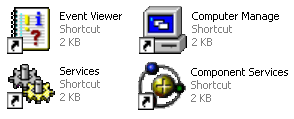
Rough Around the Edges – Literally
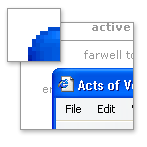 This next point may seem to cross the line into obsessive, but I with all the other eye candy going on (alpha blending fading menu shadows, etc.) it’s a fair point. If they can smooth the edges of your fonts, why can’t they smooth out the corners of the windows? Perhaps there are good reasons for this – and I concede that this is getting to be a little too nitpicky – but I still noticed it.
This next point may seem to cross the line into obsessive, but I with all the other eye candy going on (alpha blending fading menu shadows, etc.) it’s a fair point. If they can smooth the edges of your fonts, why can’t they smooth out the corners of the windows? Perhaps there are good reasons for this – and I concede that this is getting to be a little too nitpicky – but I still noticed it.
Give Your Pretty Widgets Room to Breathe
I also noticed several places throughout the UI that looked like they needed a little room to breath. Spacing and padding are critical to a comfortable looking layout. Notice the areas pointed out by the green arrows.
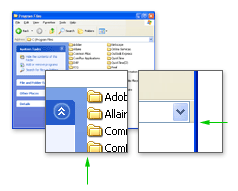
Innie or an Outie?
While the subtle gradients and shadows used throughout the UI are generally well implemented, there are a few areas that confuse the eye. Note the shadows in the top and bottom of this small window pointed out by the right green arrows. When the eye has trouble discerning depth (is that a rise or a depression?) it can be visually disruptive.
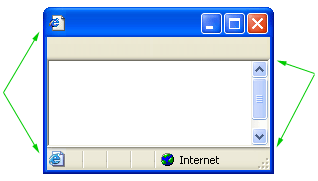
Also, notice what appears to be two versions of the same icon in the image above (by left green arrows).
Oh, I see, Office XP
The next two images are not specific to Windows XP, but to inconsistencies between Microsoft’s Office XP and the rest Windows XP. Notice the two different menu styles: the Windows XP default on the left, and Office XP on the right.
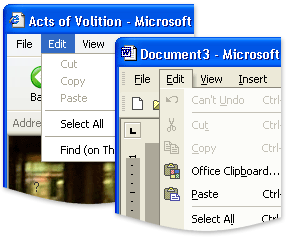
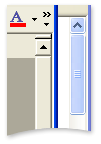 Another odd discrepancy between Office XP and Windows XP – the scroll bars. For some reason, Office XP doesn’t use the new XP scroll bars. Holy 1995.
Another odd discrepancy between Office XP and Windows XP – the scroll bars. For some reason, Office XP doesn’t use the new XP scroll bars. Holy 1995.
Having trouble following the rules in-house can make it all the more difficult to police other developers.
Buying Music Isn’t Hard to Do
My final criticism is not visual. In fact, it looks great. Trouble is, it smacks of the overwhelming advertising tactics of RealPlayer. While browsing folders, there are panes with common commands on the left of the window. For the most part, they are quite handy and intuitive. However, when you are browsing a music folder, the following ‘helpful’ option shows up.
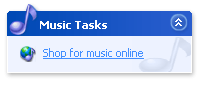
Final Thoughts and Compliments
You’ll also occasionally catch a glimpse of the scaffolding behind this pretty OS. When opening a new window, or expanding a new tree in the start menu, if your computer is working at something else you’ll often see the old Win2k grey before the pretty new colors load in. This only happens for a split second, but it undermines the feeling of stability (which can be just as important as actually stability in terms of customer satisfaction).
Despite all of this criticism, I am generally pleased with XP so far. The ‘Thumbnail’ view for images is more refined and much faster than in Win2k. Also, the sorting and grouping options for files and folders are simple, but quite handy. For example, you can group a folder of images by file size or actual image dimensions.
If you have a folder with 3000 images, a third of which are thumbnail, another third large images, and the rest icons, sorting by dimensions is fantastic. See an example grouping by date. For someone who deals with a lot of images, these features are a nice touch.
These points are mostly quite trivial on their own. Together, though, they can undermine with feeling of stability and consistency of the system.
More thoughts as they come to me.

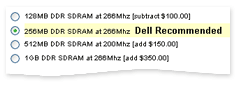



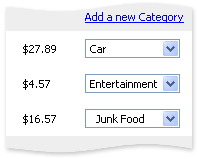
 My thoughts, since I know you are all eagerly awaiting them, on the new iMac:
My thoughts, since I know you are all eagerly awaiting them, on the new iMac:

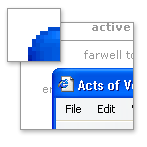 This next point may seem to cross the line into obsessive, but I with all the other eye candy going on (alpha blending fading menu shadows, etc.) it’s a fair point. If they can smooth the edges of your fonts, why can’t they smooth out the corners of the windows? Perhaps there are good reasons for this – and I concede that this is getting to be a little too nitpicky – but I still noticed it.
This next point may seem to cross the line into obsessive, but I with all the other eye candy going on (alpha blending fading menu shadows, etc.) it’s a fair point. If they can smooth the edges of your fonts, why can’t they smooth out the corners of the windows? Perhaps there are good reasons for this – and I concede that this is getting to be a little too nitpicky – but I still noticed it.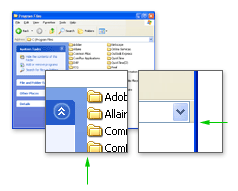
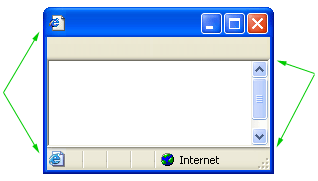
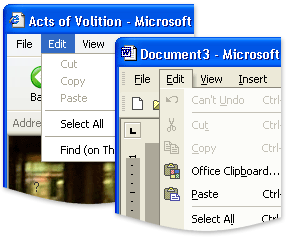
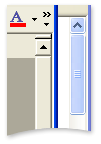 Another odd discrepancy between Office XP and Windows XP – the scroll bars. For some reason, Office XP doesn’t use the new XP scroll bars. Holy 1995.
Another odd discrepancy between Office XP and Windows XP – the scroll bars. For some reason, Office XP doesn’t use the new XP scroll bars. Holy 1995.