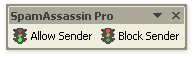I’ve been conducting a user interface experiment with myself as the subject. A long-time Windows user and armchair graphical user interface critic, I have spent a week working in Mac OS X. What follows is my review of the experience.
I’ve been conducting a user interface experiment with myself as the subject. A long-time Windows user and armchair graphical user interface critic, I have spent a week working in Mac OS X. What follows is my review of the experience.
The Scene
My primary computer is an IBM ThinkPad T30 laptop running Windows XP. Most of my time at the computer is spent using a web browser (Phoenix/Firebird and Internet Explorer 6), reader/writing email Outlook 2002, and doing web development work (PHP/XHTML/CSS via HomeSite and graphics via Photoshop/Illustrator).
The mac I’ve been using is old graphite iMac we have at work for testing web applications. It has a 15″ CRT, a 400MHz G3 processor, 192 MB of RAM, and is running OS X 10.2.5. Not the latest and greatest hardware – and it showed – but it was sufficient for most work.
I’ve always been familiar with macs, but I’ve never spent enough time with one to actually make a fair judgment on their quality and usability. Using a mac always felt to me like trying to use a computer with boxing gloves on (much respect to Strong Bad). I’ve often wondered if it was simply due to my familiarity with Windows conventions rather than any difference is quality of design This is my third full-workday on the iMac and my experience has been interesting. Here are my observations.
The Boxing-Glove Effect
First, it look me a full day to get beyond the simple differences between Windows and OS such as basic key combinations, window/application switching, and the location of the special keys (Control, Alt, and the whatever-the-hell-you-call-that-thing mac key). For the most part, these differences are innocuous – neither better nor worse on one platform or the other – but a serious hurdle in switching between the two. It doesn’t help that my ThinkPad has an annoyingly non-standard location for the Ctrl key. My hand muscles are more confused than they were during puberty, but as I did then, I’m mastering them.
The hardware is an odd combination of great and crap. The CRT is a great quality, though 15″ & 1024×768 is way too small for me. I tried not to judge too much based on the screen-size, as larger screens are obviously available. An LCD would be nice too – also available (read my initial reaction to the release of the flat-panel iMac).
The slot loading CD drive is a nice touch. Perhaps there are engineering reasons why more manufacturers don’t do this – but it is great in practice. The little speakers are all right for general use, but you won’t want to throw a party with them (I tried, but only one person showed up).
The keyboard and mouse are crap. I know Apple has since replaced the puck-mouse, and bashing it is passé, but holy crap is it bad. The mouse is perfectly round, making it difficult to feel which is the front and back – important piece of special knowledge when using a mouse (as it determines the direction of the cursor). The keyboard has tiny arrow keys and tiny home/pg-up/pg-dn keys. Luckily you can easily replace a keyboard and mouse. Otherwise these unfortunate components would be a deal-breaker.
One major problem with the iMac: it made me look like a dork. Those who know me understand that I am one who can rely solely on my physical appearance to get through life. Having a cute-looking gum-drop computer on my desk caused my co-workers to laugh every time they enter my office/cubby-hole. Don’t underestimate this – the dork appearance factor is probably killing sales of the Segway. Granted, I would look like a total bad-ass with a 17″ titanium Powerbook or a new 17″ flat-panel iMac.
The Software
The software proved more interesting (and is more up-to-date) than the hardware, I’ve criticized OS X for being over-designed. I stand by that criticism, but it was not an impediment to using the computer. In fact, I found that the GUI had a more solid overall feel than Windows XP (which is quite rough around the edges). Everything is smoothly anti-aliased the visual elements (windows, widgets, menus, etc.) gave an impression of depth and integrity.
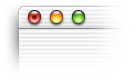 I came across a few particularly nice touches in OS X. When working on a document that has been changed since last saved, the window-close control (the little red orb), has a dot in the center. This indicates that if you click the close button, you will be prompted to save or discard your changes. This is a smart and unobtrusive feature that proved very useful (I happened to be working with a lot of HTML files this week).
I came across a few particularly nice touches in OS X. When working on a document that has been changed since last saved, the window-close control (the little red orb), has a dot in the center. This indicates that if you click the close button, you will be prompted to save or discard your changes. This is a smart and unobtrusive feature that proved very useful (I happened to be working with a lot of HTML files this week).
Closing an unsaved document brings up another nice feature; Rather than the floating dialog boxes of Windows and previous versions of MacOS, dialog windows (a.k.a. “sheets” in applespeak) are attached to the title bar of their parent window. The subtle animation of the sheet sliding in from the title bar of the parent window helps reinforce the association between the dialog and the window. Nice simple improvement.
A simple unsaved document warning dialog also highlights something MacOS has always done better than windows: wording of dialogs and controls. Take these two examples of a save-warning in Notepad on Windows XP and TextEdit on OS X. Windows asks me “Do you want to save the changes?” and presents three buttons: “Yes”, “No”, and “Cancel”. OS X asks a similar question “Do you want to save changes to this document before closing?”, but the three buttons presented has a powerful differences: “Don’t Save”, “Cancel”, and “Save”. See screenshots of the OS X and Windows XP save dialogs.
While some dialogs were well worded, I did find inconsitencies. For example, the Empty Trash confirmation dialog has “Yes” and “No” options rather than the better alternative of “Cancel” and “Empty trash”
The OS X scheme forces me to click on the action I want to perform. If I want to save, I click “Save”. If I don’t want to save, I click “Don’t Save”. On Windows XP, I have to figure out (as simple as it seems), what “Yes” and “No” mean. This forces the user to understand the question before clicking (if it said “Discard changes”, then clicking “Yes” would delete your work). Also, the “Don’t Save” button, the most dangerous option, is located farthest away from the “Save” button to reduce the possibility of accidentally clicking on it.
The Dock
 The infamous OS X dock confused me for quite a while until I understood that it can contain three distinct types of objects: Shortcuts to applications that are not currently running, icons of all applications currently running, and icons for any minimized windows (oh, and a trash can). See a diagram of the three dock-item types. At first, the inclusion of both application shortcuts and applications that are currently running in the dock seems like an odd design choice. However, I grew to appreciate the diminished distinction between applications that are actively running and those that are not running (the only visual difference between the two is a small black arrow with the icon – see the screenshot to the right). However, I did find this made it easy to unintentionally leave a trail of opened applications with no documents open after a while.
The infamous OS X dock confused me for quite a while until I understood that it can contain three distinct types of objects: Shortcuts to applications that are not currently running, icons of all applications currently running, and icons for any minimized windows (oh, and a trash can). See a diagram of the three dock-item types. At first, the inclusion of both application shortcuts and applications that are currently running in the dock seems like an odd design choice. However, I grew to appreciate the diminished distinction between applications that are actively running and those that are not running (the only visual difference between the two is a small black arrow with the icon – see the screenshot to the right). However, I did find this made it easy to unintentionally leave a trail of opened applications with no documents open after a while.
The thumbnails of minimized windows in the dock proved surprisingly useful if kept sufficiently large (though I’m not sure they are worth the screen real estate and I expect most power-users have their dock set to be quite small). However, the general window management proved awkward and frustrating for an experienced Windows user. Windows provides a tile in the task-bar for all open windows. OS X only shows minimized windows on the dock. This led me to the following frustrating scenario several times: I have several windows from several applications open. I open a new window that is larger than all the other windows, completely hiding all other windows. I have now have no way to get to the other applications without first moving or minimizing my current window. Pain in the ass. I can imagine this being a significant long term annoyance with OS X. Update: Several readers have pointed out that you can Command+click (or right click, or click and hold) on an active application icon to get a menu of the current windows. So noted.
The Finder
The Finder was another area of the Mac that seemed to be polarized – some great things and some real crap. Plenty of smarter people than myself have written about the OS X Finder. The three-pane view, a relic from the NextStep OS, is fantastic. Part of the work I’ve done on the mac this week involved editing a large number of HTML files buried in a deep hierarchy of folders (on a Windows NT 4.0 machine, no less). The three-pane column view was much better than the Windows explorer-tree (which is quite good).
The icon view in the finder also had a nice feature that Windows could learn from. 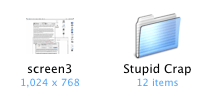 The icon view shows additional information about objects when there is room (eg. image dimensions, or the number of items in a folder). Nice, but I’d like to see it taken further: add a “zoom” control to the finder icon view, the closer you zoom in, the more detail you can display about objects (see Eazel’s Nautilis).
The icon view shows additional information about objects when there is room (eg. image dimensions, or the number of items in a folder). Nice, but I’d like to see it taken further: add a “zoom” control to the finder icon view, the closer you zoom in, the more detail you can display about objects (see Eazel’s Nautilis).
Working with both Linux and Windows (98, 2000, NT, and XP) machines on the network proved surprisingly smooth and seamless – this is a massive improvement from my experience with previous versions of MacOS.
The “spring-loaded folders” feature is something I will miss in Windows. Pickup an icon and drag it over a folder, if you keep holding down the mouse button, the folder will open, you can then hover over child folder, which will open. You can repeat this process indefinitely, making it easy to navigate deep into a folder hierarchy. Then, when you finally drop the icon, it is deposited in its final location and all the windows you opened close. It works well.
Elsewhere in the System
The System Preferences was generally well organized, though I was completely confounded by the bar along the top of the System Preferences window. It contains duplicates of icons in the System preferences window. It is customizable, and I suppose it is intended as a place to put frequently-used items. Duplicating icons in this already crowded window seems to be an odd choice. This is particularly puzzling since other applications use a similar-looking icon row at the top of a preference window in the same way tabs are traditionally used. I welcome any insight into this design decision.
 The Safari browser (I was running Beta 2) is shaping up nicely. I’m not sure about actual rendering speed, but it felt faster than IE5.5 or Camino (which is also a very nice application). I even got used to the brush-metal appearance of the Safari window (something I started off hating). I did find that there was insufficient feedback when a link was clicked. If a server took a few seconds to respond, the only indication that a link had been clicked is the blue bar in the location box (and it remains motionless while waiting for the server to reply). As a result, I found myself clicking links repeatedly before realizing that they were already loading from the first click.
The Safari browser (I was running Beta 2) is shaping up nicely. I’m not sure about actual rendering speed, but it felt faster than IE5.5 or Camino (which is also a very nice application). I even got used to the brush-metal appearance of the Safari window (something I started off hating). I did find that there was insufficient feedback when a link was clicked. If a server took a few seconds to respond, the only indication that a link had been clicked is the blue bar in the location box (and it remains motionless while waiting for the server to reply). As a result, I found myself clicking links repeatedly before realizing that they were already loading from the first click.
Another feature I’ll miss in Windows is the highlighting of active form fields. The active form field is highlighted with an unobtrusive but strong blue halo. I was mystified that using the Tab key (or Shift+Tab) to move through form elements only selected text input boxes, skipping radio buttons, pull-down menus, and check-boxes. Can anyone offer an explanation for this? You also can’t tab through buttons in a dialog box (“Save”, “Don’t Save”, and “Cancel” for example), meaning mouse is required for something that can be easily (and quickly) done with the keyboard in other windowing systems. Is it possible to operate a mac without a mouse?
 Another annoyance: while icons have nice visual transparency, they also have tactile transparency. This basically means that if an icon has a hole in it, and you click in the hole, you haven’t clicked on the icon. What!? The Internet Explorer icon is a good example: the gaps in the “e” (not to mention all the white-space around in icon) are mouse-click dead zones (the orange-pattern highlighted area in the image to the right is not-clickable). The dock gets around this by making the entire icon area clickable – the finder should do the same.
Another annoyance: while icons have nice visual transparency, they also have tactile transparency. This basically means that if an icon has a hole in it, and you click in the hole, you haven’t clicked on the icon. What!? The Internet Explorer icon is a good example: the gaps in the “e” (not to mention all the white-space around in icon) are mouse-click dead zones (the orange-pattern highlighted area in the image to the right is not-clickable). The dock gets around this by making the entire icon area clickable – the finder should do the same.
On the even more nerdly front
I’m not an expert in Unix or Linux, but a friend who is tells me that the integration of the GUI with the command-line-type functionality (super-user permissions in GUI dialogs, etc.) is better than RedHat or anyone else has been able to do. For more on the Unix aspect of OS X, see this 1-hour presentation by Apple’s VP of Software Technology and alumni of the friend-linux-GUI Eazel project, Bud Tribble. The presentation is an interesting look beyond the marketing gloss at Apple. Tribble seems as wary of hard-core mac fandom as I am. He also talks about how Apple listens to its customers, and then often chooses to say no to feature requests – a smart move, if done properly (this topic is discussed at CEOBlues.com).
So what does all of this mean?
I’m not going to run out and buy a mac tomorrow (sorry Dave). However, I am more impressed with the operating system and interface than I expected to be. Previous experiences with the mac never lasted long enough to get past the simple brain-cruft of familiarity with Windows. I’ve caught a glimpse of what it is that seems to make mac fans just that, “fans”.
By the way, here are a few corny posts titles I rejected for this post:
- The OS X-Files
- An outsiders’ tales from the Apple orchard
- A Taste of the Forbidden Fruit

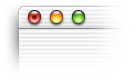 I came across a few particularly nice touches in OS X. When working on a document that has been changed since last saved, the window-close control (the little red orb), has a dot in the center. This indicates that if you click the close button, you will be prompted to save or discard your changes. This is a smart and unobtrusive feature that proved very useful (I happened to be working with a lot of HTML files this week).
I came across a few particularly nice touches in OS X. When working on a document that has been changed since last saved, the window-close control (the little red orb), has a dot in the center. This indicates that if you click the close button, you will be prompted to save or discard your changes. This is a smart and unobtrusive feature that proved very useful (I happened to be working with a lot of HTML files this week).
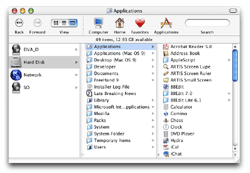
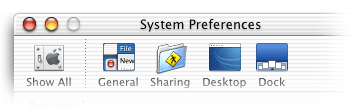



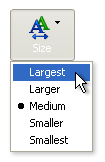 I’m not going to go into the details of the feature here, but it is an important accessibility issue, and they are right.
I’m not going to go into the details of the feature here, but it is an important accessibility issue, and they are right.