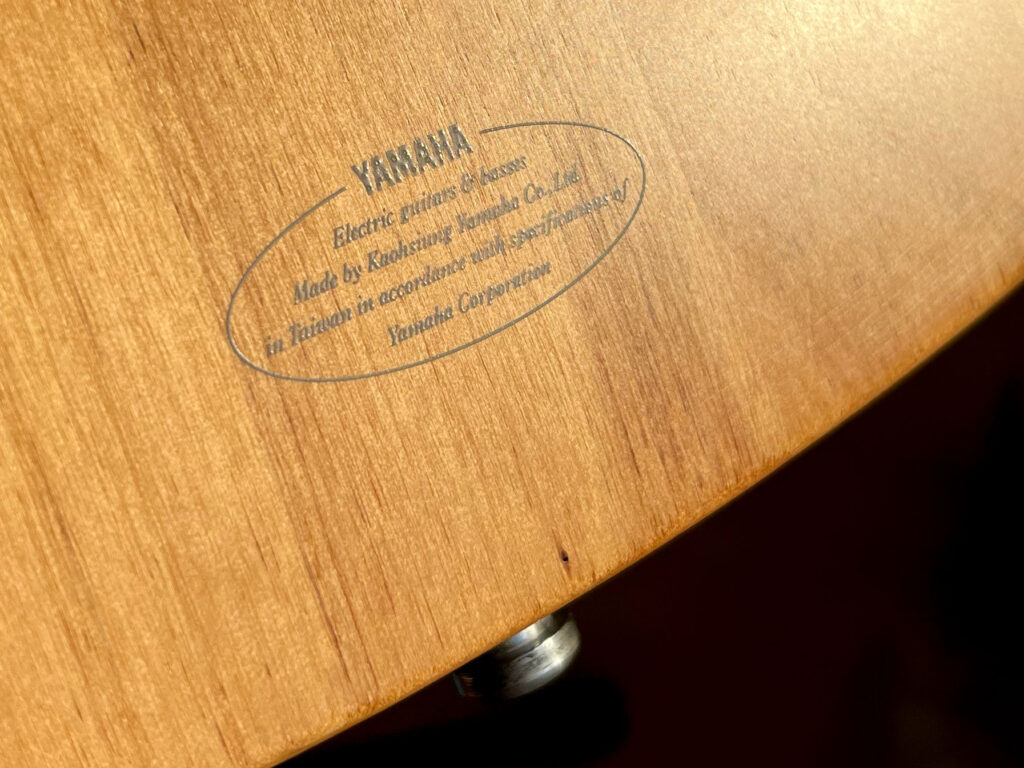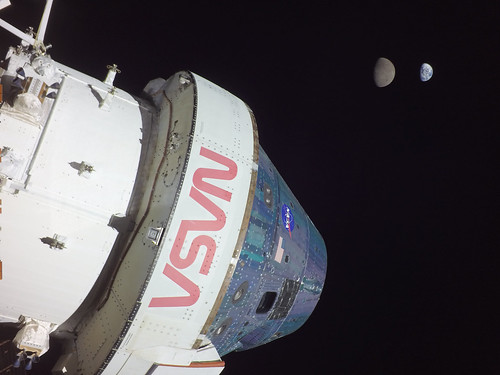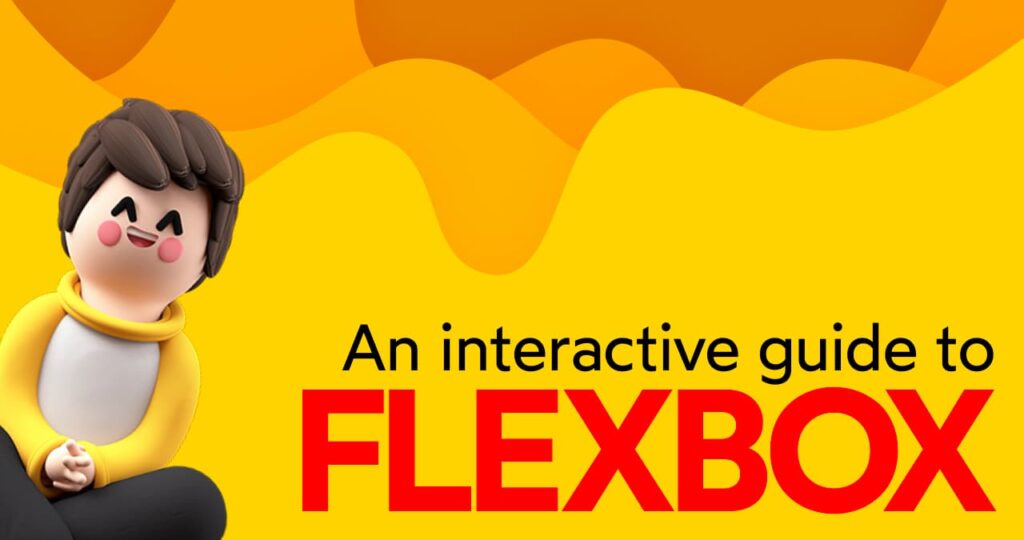Much as I documented my life in cars, I’m writing here mostly for my own benefit. I have this guitar that I love, but there is limited information about it available online. I want a canonical place to link to when I write about this guitar. This post will be that canonical link, for myself at least.
My guitar is a 1990s-era Yamaha Pacifica 102S. It isn’t some rare gem. You could buy one like it, or similar, at most music stores in the 1990s. You can still buy a modern Pacifica from Yahama today, but only in Stratocaster-shape (double-cutaway) or a signature model variation, still in the single-cutaway shape.
The basics
The Axebition reference page has the basic specs of the 102S. Wikipedia has some general info about the entire Pacifica lineup. The basic specs of the guitar, as far as I can tell, are as follows:
- Body is a single-cutaway Telecaster-style body shape in alder (I can’t confirm this) with a natural finish (I can confirm this with my eyes).
- The two pickups are both single-coil (probably cheap-ish in-house pickups from Yamaha) with a three-way pickup selector (bridge, both, neck).
- The bridge is fixed with a string-through-body arrangement and six individually adjustable saddles.
- Th controls are a volume & tone knob that both always sit at 10 for me.
- The neck is maple with a rosewood fingerboard.
- According to the specs on Axebition.com, the fretboard has a 13.75 inch radius, and the guitar a 25.5 inch scale-length. I can’t confirm these measurements, but they do match the specs on the modern models.
- According to a difficult-to-read label on the back, this guitar was “Made by Kaohsiung Yamaha Co., Ltd. in Taiwan in accordance with specifications of Yamaha Corporation” and mine is stamped with model number
MI02314.
Of all of these, the specs that matter the most to me and that I would look for in other guitars include:
- The neck feel and shape – I’m used it it, and I like it. I presume this has to do with the scale-length, fretboard radius, neck shape, and string spacing. I also love the rosewood fingerboard. I’m not sure I could pass a blindfolded taste-test challenge, but don’t care, I like the feel of rosewood.
- The fixed bridge – it’s solid, stays in tune, and is easy to adjust (which I do once every 20 years, apparently). I don’t need your fancy whammy bar (especially on a cheap guitar, where there’s no way it’ll stay in tune). If I even need to duel the devil, I’ve got a wah-wah pedal.
- The body shape – I love a basic single-cut Telecaster-style body. I also like the look of an off-set or offset-tele, like those from Reverend, but haven’t played one.
My customizations
I’m not one for too much customization. In my digital work setup, I like to swim with the stream with as many of the default settings as possible and only change what really matters to me. There’s a cost to customization. You ‘own’ the change – maintaining the change, ending up with a unique set-up that makes it harder to work in other environments.
It’s the same for me with my guitar. Over the 20+ years I’ve had this guitar, I have made a few small changes. I’m not confident doing anything that involves cutting, filing, sanding, or anything else that isn’t easy to un-do.
I have made these small changes:
- I added strap locks early on. Having a guitar fall from your strap is a mistake you only make once. These pair nicely with my home-made seat-belt guitar strap.
- In recent years, having been radicalized into buying upgrades by YouTube, I added locking tuners (Graph Tech Ratio staggered locking tuners), and a TUSQ nut and string tree.
- Not having done any setup adjustments to the guitar for over 20 years, I recently took it into a local luthier for a general set-up.
- Over 20+ years of playing, the first 10 or so mostly standing with a strap, I dug some nasty divots into the back of the body with my belt buckles. Oops.
I don’t regret any of these changes, but none were dramatic changes to the playability of the guitar. They did reduce my wanderlust for buying another guitar though.
What is it to me?
The basic specs and my trivial modifications aren’t what make this guitar special to me. Rather, it was the story of how I bought it and the music I made with it that have made this guitar special to me.
I bought it from the long-defunct Matthew’s Music in Charlottetown. I remember seeing it, playing it, loving it, and then proceeding with a characteristically-bad price negotiation on my part. It was listed for $370. I asked the clerk if he would take $400 including taxes. He instantly replied: “Sold! Now that’s how to do business!”
I obviously left money on the table.
I paired this guitar up with a Fender Hot Rod Deville 4×10″ tube amp (it was so loud), and a few pedals (most importantly, a Big Muff Pi pedal) for most of the playing I did with my high-school band, Horton’s Choice. This same setup was used for the recording of our ill-fated (but special to me) album, The Borden-Carleton Sessions.
I later traded that amp down to a Traynor YCV40 40-watt tube amp that I hoped would be more manageable for playing around the house. This was still way too big and loud, as most of my playing happens when kids are sleeping these days. I later tried out a Fender Mustang Micro headphone amp (good), and settled on a Positive Grid Spark 40 modelling practice amp. This works well as a plenty-loud-for-the-living room amp, a digital interface for recording and modelling on the computer, and as a headphone practice amp.
I’m still happy with this old Yamaha Pacifica 102S guitar and haven’t played a guitar I’ve liked better. It’s got another good 20+ years in it yet.