Like many people this year and last, I’ve been working from home. During much of the day, I’m the only person in the house. While doing some types of work, I like to listen to music and sometimes find myself singing along. I stumbled across a way to make singing along with your headphones more fun (and, if someone comes home, even more embarrassing).
If you have a microphone that doesn’t pick up much sound from your headphones (my headphones have a mic mounted on an arm, like a dorky air traffic controller), you can use that mic you hear your own voice along with your music, but better.
On a Mac, start up GarageBand. There are probably equivalents for other operating systems.
Create an empty new project and choose the microphone audio track type:
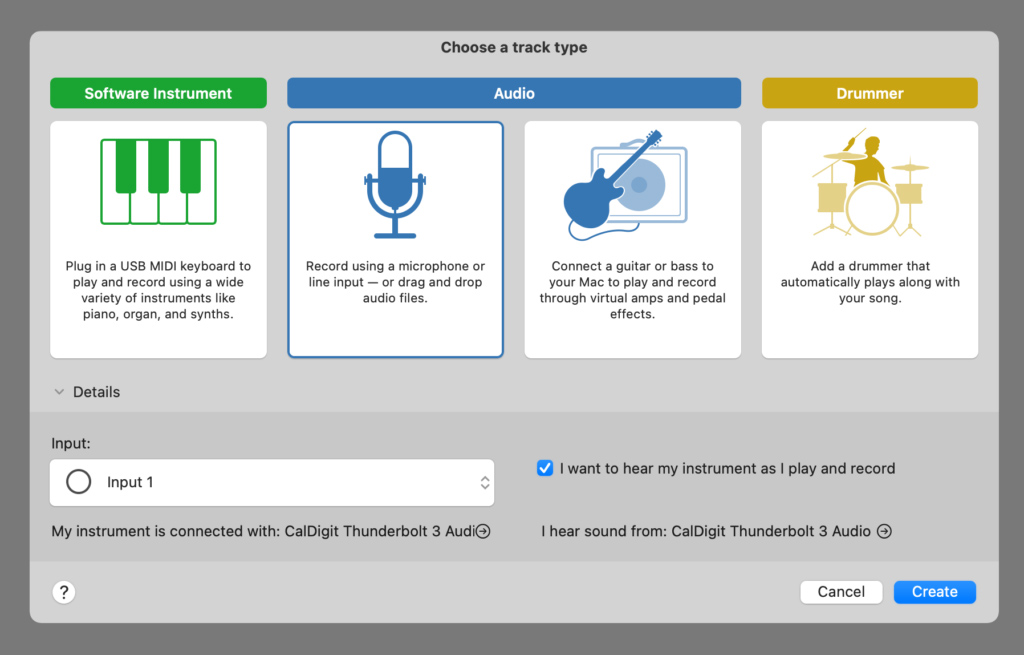
Make sure monitoring is turned on and that it’s using your mic as the input:
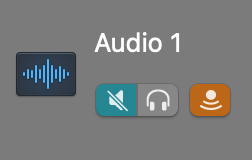
Select your track and use the Controls panel (screenshot below) to enable some Reverb and Ambience effects, and tweak the EQ levels. I like adding some bass (“LOW”) to make up for a tinny headset mic. Adding reverb really helps smooth over your terrible singing voice.

Now, play your favourite music (with any music app on your computer, like Spotify or Apple Music) through your headphones, sing like a fool, and be amazed to hear your bass-y and reverb-soaked voice blending in with your favourite songs. You can tweak the output volume of your regular music app and of your voice in GarageBand to find the right balance.
You’re welcome.