This might seem obvious to anyone who uses the Gnome desktop environment for Linux, but since most of you don’t, I thought it worth pointing out. In Gnome, You can put “emblems” on files or folders. The emblems are small icons that help differentiate and identify particular items. They work something like an graphical/icon version of Mac OS “labels” or GMail “labels”.
The small screenshot below shows (full-size screenshot) a few of the default emblems, and a few of my own custom emblems (the Windows and Acts of Volition icons).
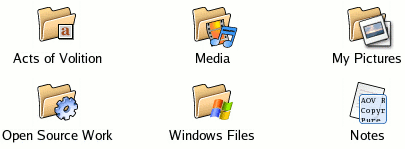
There is a handy set of default emblems to start off (eg. Urgent, Web, Documents, New, Personal, Photos, etc.) and you can easily add your own custom emblems.
It would be cool if there was a similar feature for OS X. Maybe under the place to add a label it could let you add an emblem. I have not messed around with Linux much, so thanks for the great tip.
A very nifty feature, which reminds me much of the labelsystem from OS X, as you pointed out.
On a sidenote; could you please show us a screen dump (full screen) from your Gnome setup? I have enjoyed reading your notes about this OS for some time now, but all we get to see is a dump of the action itself. So please, mr. Garrity.
That would be do-able in Windows via a shell extension. IE4’s ActiveDesktop Update allowed special icons to be given to folders via a file called desktop.ini, so this would work on Windows 98 or newer, and on 95 with IE4+.
Mac OS X has the ability to change any icon just by copying and pasting an icon on (in the “Get Info” window, accessed by hitting cmd+I), which gives you the same kind of thing, if you make a folder icon. As I acquired a whole lot (before the reinstall that has since revealed a dying hard drive anyway) for different purposes.
Michel asked for a full screenshot. Here’s my full screenshot. You can also browse my screenshots directory, which is spiced with Gnome desktop shots.
Thank you. I might even give Gnome a testspin some day, just to see how it works for me. Until I can afford a Mac, that is.
Which icon theme is that, Steven? I recognize it and used to have it, but that was a few re-installs ago and I can’t find it any more.
Also, note that the gnome-theme-manager (Desktop Preferences -> Themes) is still a little broken, even in 2.8. For instance, icon themes must be installed to ~/.icons/ — and that’s not where the theme manager puts them. It might be smarter to organize icons in your own directory scheme and forget the theme manager.
You can put emblems anywhere you want. They’re a function of Nautilus, not gnome-theme-manager.
LQ
(ps. I’m guessing FC3. Or is it RedHat?)
Lou, I’m using the default Bluecurve theme on Fedora Core 3.
Here’s mine.
On a slightly unrelated note, am I the only one annoyed at Nautilus’s (I’m guessing) desktop behavior? I like to download stuff to my desktop. I have to focus the desktop and hit Ctrl+R to reload it to see newly downloaded files, otherwise they’re invisible. Any files created by programs, or that I create, or that get downloaded, seem to get placed in random locations until I right click and hit Clean Up by Name. I like things to get into their proper sorted positions automatically, like they do in other Nautilus folders. Know what I’m sayin?
Off-topic, but here goes anyway: You should really try out Ubuntu Linux. It’s based on Debian which has Apt, an excellent package manager—no more Yum, thank god! It’s a well known fact that Apt is the best package manager around for Linux. Also, and don’t ask me why, Ubuntu seems a lot faster than Fedora. And let’s not forget that Ubuntu has a huge amount of available packages, so no more dependency hell when trying to figure out a reasonable yum.conf file.
Try searching OS News for “ubuntu” if you want to read some reviews.
I used to run Fedora, but after trying Ubuntu I’ll never switch back.
Martin, I just got Ubuntu running on an old iMac we have at the office last week. I was curious to try it out. I can’t really compare it fairly to Fedora, since it was on much older hardware and I only toyed around with it for a few minutes.
I’m keeping a close eye on Ubuntu – but I’ll be sticking with Fedora for now, since several of my more linux-experienced co-workers also use it (read: free tech support).
I don’t want to get into a tech debate, and I know APT works well, but YUM has worked fine for me on Fedora so far.
Ah yes, Bluecurve. Sweet icon set. To use with Gnome running on Debian (say, Ubuntu Debian):
1. Download current version of redhat-artwork RPM from RedHat.
2. cd to download directory
3. sudo alien -i redhat-artwork*
That’s it. Bluecurve on Gnome/Debian.
Juan C Nuno: Desktop refresh is a big annoyance on FC. Probably could tweak it, but Nautilus’s a little piggish already. And the problem went away with Ubuntu, anyhow.
Yum is good, apt-get is better. Ubuntu experimenters will want to immediately configure extra repositories, though, imo.
No distro holy wars for me either. But I don’t care for KDE, and it’s nicer (and faster) to run a desktop Linux that knows what its GUI is, that isn’t trying to be all things.
LQ
(Distro war disclaimer, yada-yada-yada)
You guys might want to try Gentoo. portage is an excellent package manager, and it’s much easier to keep up to date than any of the other package based distros I’ve ever come across. It’s nice not to have to wipe your computer and do a fresh install every 6 months just to make sure all your libraries are up to date.
Might not be the best choice for anyone on anything lower than a P4 though. The initial install is quick since you can use binary packages, but finding binary packages for upgrading is a pain, so you end up compiling most stuff. An X11 upgrade can take an hour to install when you have to compile the whole thing from scratch.
Steven, free tech support is always good. However there are lots of good resources on the net for Ubuntu, like the Unofficial Ubuntu 4.10 Starter Guide. Of course you should stick with Fedora if that’s what you want. I just feel that Ubuntu is a better distro and the more people that switch to Ubuntu the better.
But yeah, let’s not turn this into yet another distro wars thread 😉
Very pleased with how well RedHat’s Bluecurve melds with my under-tweaked Ubuntu Debian/Gnome desktop. Bluecurve likes chocolate (0.5mb png screenshot; lazy).
LQ
Dear Sirs or Madams,
We are so pleased you have taken the time to visit our site(http://www.lapelpins.com.cn). Within it’s few pages you will find everything you need to do business of lapel pins, badges, keychains, medallions, coins , pen, silicone wristands and other promotions with us. We strive to make your visit a most pleasant and informative one. Unlike other web sites, we welcome you to contact us and ask any of our highly qualified staff ANY question you have.
Wait for your earlier reply.
Best Regards,
Aileen Fong
Kaigui Ornament co., Ltd.
Tel:86-512-57790053
Fax:86-512-57790807
E-mail:Fong@kaigui.com
http://www.lapelpins.com.cn