Brad Sucks has a new remix album online – track #4 is particularly good
Year: 2005
Slashdot has switched to a CSS-based design/layout. Still just as ugly as ever though.
Switchfoot Laments the Copy Protection on their CD
In the forums on the Sony Music website, Tim Foreman of the band Switchfoot talks about the copy protection on their CD:
Hello friends,
my heart is heavy with this whole copy-protection thing. Many PC users have posted problems that they have had importing the new songs (regular disc only, not the dual disc) into programs such as Itunes. Let me first say that as a musician AND as a music fan, I agree with the frustration that has been expressed. We were horrified when we first heard about the new copy-protection policy that is being implemented by most major labels, including Sony (ours), and immediately looked into all of our options for removing this from our new album. Unfortunately, this is the new policy for all new major releases from these record companies. It is heartbreaking to see our blood, sweat, and tears over the past 2 years blurred by the confusion and frustration surrounding this new technology. It is also unfortunate when bands such as ourselves, Foo Fighters, Coldplay, etc… (just a few of the new releases with copy protection) are the target of this criticism, when there is no possible way to avoid this new industry policy.
He goes on to explain how to (relatively easily) circumvent the copy protection on their discs.
What I did Last Summer (London & Paris)
After we got married this summer my wife and I quickly fled the country and headed to the Olde Continent. We spent about a week in London and about a week in Paris. We took over 900 photos of all of the beautiful and touristy sites with our wedding-gift-new Canon SD300 digital camera.
From these 900+ photos, I’ve distilled a collection of a little over 300 that are worth seeing (lots of blurry shots and duplicates). Still, I can’t imaging people who aren’t my mom wanting to look at 300 shots of our European vacation. Here, then, is a list of some of the vacation (and photographic) highlights:
- The in-flight TVs had a map with our current location between (terrible) movies. At one point it had both Iceland and Casablanca onscreen at the same time.
- Two signs of the recent competition to host the 2012 Olympics:
- Our hotel room in London featured olympic-bid sugar packets and a lawn near the Champs Elyses in Paris had the imprint of Olympic rings in the grass.
- We were walking down a street in London and happened upon the house of Ada Lovelace, one of the pioneers of computing.
- The London Eye was worth the ride (or “flight” as British Airways brands it). It provides a great view of the Parliament building. You also travel in weird pods. Here’s our neighbouring pod and the inside of our pod.
- Saint Pauls Cathedral in London was spectacular. The face features grand pillars and enormous doors (see small wife in bottom left for scale). You can walk up a few hundred steps to a great view of the city and across the Thames (that’s the Tate Modern across the river).
- The transportation system of London has become a billboard for advertising as exemplified by this Adobe-sponsored cab.
- I always thought the “London Bridge” was the one with the towers. It turns out that’s the Tower Bridge. The London Bridge is just a boring old bridge.
- An Internet terminal in Victoria Station in London had a keyboard with special keys for www., .com, and .co.uk. This was clearly from the future.
- Terrorism was all the rage as seen on this sign in Victoria Station that referred to the then-recent bus and subway bombings as “the current situation”.
- Out hotel in Paris was right across from the Gard du Nord train station. It was a beautiful building.
- The Eiffel Tower was another highlight:
- We spotted a soccer game from atop the Eiffel tower.
- We took a dorky double-self protrait featuring the tower.
- I was able to stick my arm over the edge and take a shot down the Eiffel Tower.
- The Eiffel Tower was apparently 6,014KM from Toronto.
- The structure of the tower is remarkable.
- The top of the tower is covered with radio and communications gizmos.
- The symmetry and order of the streets of Paris is easily apparent from the tower.
- There were French soldiers patrolling the base of the tower with automatic weapons.
- I’m told this is called the “pussy shot” of the Eiffel tower. I get it!
- A tourist-y boat tour on the Seine included a beautiful sunset and returned to the lit-up Eiffel Tower.
- The Eiffel Tower is covered with strobe lights that turn on for ten minutes each hour after dusk. It was one of the cooler things I have ever seen. Even when it’s not sparkling, the tower at night is amazing.
- There’s a beautiful church near Notre Dame called Saint Chappelle that my sister pointed us to. The interior features an enormous room of stained glass that is breathtaking when it catches the sun. Exterior is almost as impressive.
- I didn’t realize you could actually go up to the top of the Arc de Triomphe. It’s a long walk up a lot of spiral stairs, but worth if for the view. You can see the Eiffel Tower and down into the office towers of the business district which seem to live away from the city center. The Arc also features some remarkable carvings and statues.
- We saw a bus driver asleep at the wheel of his parked tour bus. Amusing.
- There was a Windows error message on a screen at one of the train stations.
- The Sacre Coeur church was impressive. As with St. Pauls in London, you could walk up to the dome for a close-up view of the goat-gargoyles (I called them “gremlins”) and the stone-work and the rest of the city.
- Though I found the pyramid at the Louvre strangly compelling, our visit there was overshadowed by throngs of tourists (yes, like us). Popular pieces like the Venus de Milo the Mona Lisa were surrounded by mobs of tourists taking bad photographs (yeah, I took one too).
- I found the architecture of the Louvre itself as impressive as the works of art it contained. The ceilings were ornate and the statues impressive. There was also a cool exhibit on the apartments of Napoleon.
- There was a fountain outside the Louvre where you could rent a tiny sailboat. Very cool.
- We visited the Chateau de Versailles just outside Paris. While the castle was interesting, the gardens were far more impressive. There were perfectly manicured hedges, and beautiful fountain-statues. However, I was most impressed with the sheer scale of the gardens. The weather was perfect too.
- We had a chocolate and ice cream dessert at a Paris cafe that was so good it nearly killed us. The same cafe apparently has its bread delivered by a dude with a cart.
- For one night in London, we had a room with smallest bathroom ever. It was almost a combination toilet-shower (with a sink in the middle). I felt like you could pee anywhere (but I didn’t).
- The greatest revelation of the entire trip was that in Britain, orange juice with pulp is labelled “with juicy bits” and pulp-free is called “no bits”. This delighted me to no end.
- While I’m not one to be concerned with the life of a princess, the Princess Diana Memorial was surprisingly serene and peaceful. The sounds of the water over the different shapes of the monument took you right out of the city. It was well designed.
- The only people at Speakers Corner were other dorky tourists like us, wondering where all the “speakers” were. What’s up with that?
- Before an early-morning flight back to Canada from Gatwick, we stayed at an Ibis-chain hotel. The in-room hotel menu had a warning from the previous guests. They were right.
- We found some great signs including one that warned of no dogs in the park. What if they’re on a… No, NOT EVEN ON A LEASH! A sign in Hyde Park asked people to make sure their dogs didn’t “worry the wildlife”. The ducks must be under a lot of stress.
The trip was great and we saw all kinds of wonderful sights. We were all touristed out by the end of it though – our next vacation will involve a lot more sitting and a way fewer lineups.
Fedora Logo Development Process
Matt Munoz, a designer at Red Hat, has posted an interested walk-through of the development of a logo/visual-identity concept for Fedora Linux. It’s fascinating to see the process and justification behind a logo idea like this.
This isn’t an official logo yet. It has been proposed and is being discussed by the Fedora community. Everyone, including myself, will have an opinion (and criticism), but when you have great work like this done, you should say “Thanks” and go with it.
Here’s a quick preview of some of the process – you can also see the complete process.
Nice work Matt and the rest of the design team.
CBC Radio 3 Podcast in Ogg Vorbis
Despite having locked-out their employees, the CBC continues to do cool things (somehow).
The CBC Radio 3 Podcast features Canadian emerging artists who have given the CBC the ok to share their music online. If that wasn’t cool enough, the show is now available in the free and open-source audio format Ogg Vorbis (read a bit about why this matters). Also see the Digg.com post on the subject.
Nice work, CBC Radio 3. My music-geek and my open-source-geek selves giving each other a geeky high-five.
The CBC has also had an Ogg Vorbis stream of the main CBC Radio 1 and CBC Radio 2 stations available for a while now.
Here’s a clip from the show with a great promo for the Ogg Vorbis format (worth a listen):
- CBC Radio 3 Ogg Vorbis promo – Ogg Vorbis format (obviously)
- CBC Radio 3 Ogg Vorbis promo – MP3 format (semi-ironically, but really so people without Ogg Vorbis support can hear what kind of hilarity they are missing out on)
Using MediaWiki to Build a “normal” Website
Despite the misleading title, this is not a tutorial on how to use MediaWiki to build a website. Rather, it is an observation that MediaWiki can be used to build sites that look and feel like tradition (non-Wiki) websites.
What the heck is a “wiki”?
First, some background. A wiki is a special kind of website that anyone can edit. Pages on a wiki-powered website have an “edit” button, and anyone can make a change. MediaWiki is one of many software systems that can be used to power wiki sites. MediaWiki is most well known as the software behind the Wikipdia.
When I first started playing with MediaWiki to do some visual customization for the Mozilla wiki, I felt a little bit like I was wandering lost through a jungle of PHP, HTML, and CSS. However, after stripping out a lot of the features I didn’t want or need, I started to get the hang of visually customizing the MediaWiki interface.
I’ve since done some minor skin/theme design for our silverorange wiki, and the WikiPEI site, though I hope to improve both in the coming months.
What I’ve found most interesting about MediaWiki is that people are starting to use it to build “normal” non-wiki websites. Pages can be locked-down, so only certain users have editing privledges. This essentially merges the administration tools of the website into the front-end of the site. This merger has the advantage of making administration easier and more direct. However, it can also make the experience of browsing the site (as a non-editor) and bit less enjoyable (hence the attitude that “wikis are ugly and weird”).
While I’m not about to advocate MediaWiki as the ideal content management system for all websites, it is an interesting use of the technology. Some of the design folks in the Linux group at Novell have been pumping out some pretty slick looking websites based on MediaWiki. Here are some examples of their work:
Examples of MediaWiki-powered “Normal” Websites
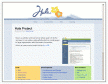
Hula Project- Hula is a free/open-source calendar/mail server. The Hula Project website was the first site I found that had a traditional stable website feel to it, but was built on MediaWiki. The header is bold and attractive, and the primary navigation is dead-simple.
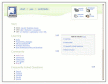
The Mono Project- Recently redesigned, the Mono site has a light, fun, cartoon-y feel to it. If it weren’t for the “edit” links sprinkled throuout, you’d never know it was a wiki.
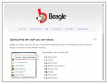
Beagle Project- Beagle is a desktop search tool for Linux. The Beagle website follows the model of the Hula site, with a bold header, and simple navigation.
Are there other good examples of sites powered by MediaWiki (or other wikis) that look and feel like beautiful websites, rather that weird plain old wikis?
I’ll be at the Boston 2005 Gnome Summit in October
I bought the Microsoft Wireless Optical Desktop 1000 and returned it the same day
WikiPEI: The Prince Edward Island Wiki
For years, our humble Canadian province of Prince Edward Island had a far better government website than any other I have seen. A few years ago I even posted on Slashdot about how great the site was. The site was built by my friend Peter Rukavina and his company Reinvented. Recently, though, Peter decided to move on to work for other clients and ended his relationship with the PEI government website.
Predictably, the quality of the PEI government website has gone downhill since the end of the involvement of Reinvented. This month, the provincial government put out a request for proposals for a redesign of the site.
This got some of us at silverorange thinking about the government of PEI website. As citizens of PEI with an understanding of web technology we feel a bit of responasbilty to help ensure that our province is well represented online. That said, we just don’t have room in our minds for another large government client.
The peculiar and fortunate chemistry that Peter Rukavina seemed to have the government website staff was something that is unlikely to happen again. Instead, we thought, why not create a wiki-powered website about Prince Edward Island that anyone can contribute to and edit.
A few days later, we have WikiPEI. The site is powered by MediaWiki, the software that also powers the Wikipedia (and the silverorange wiki).
The site is still only a few days old and still quite light on useful content. The idea, though, is that if you have anything useful to add, you can do it. Hopefully, if there is enough interest and participation, the site will grow to become a useful resource for locals and visitors to PEI.

