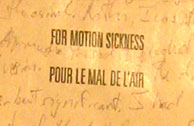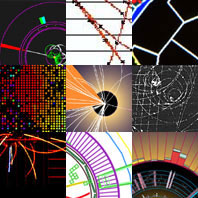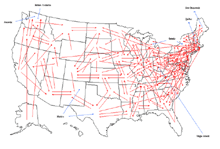I have some unsolicited advice from an armchair engineer to Apple.
I have some unsolicited advice from an armchair engineer to Apple.
Microsoft is planning for the eventual advent of much higher-resolution LCD panels that we currently have. Their next major operating system release will be entirely vector-based, not tied to the pixel or any specific resolution. However, Microsoft’s next release isn’t scheduled until 2006.
Apple already has a vector-based resolution independent user interface that has been maturing for several years. Apple also has control over the hardware (something Microsoft is starting to get right with their Athens PC specs).
Clearly, price is the hurdle in delivery higher resolutions LCD panels – but Apple sells a high-end product to a market that is willing to pay a premium. I think I might be persuaded to buy an Apple if it came with a 17” or 18” display with a 3200 by 1800 pixel resolution (or higher). At that point, text starts to become as readable on screen as it is on the printed page.
One issue that they would have to deal with if they did jump to a resolution like that is those elements that are inevitably pixel-based. While the primary user interface controls are scalable, some applications would surely have some pixel-based elements implemented.
The most important pixel-based element would be the web. While good CSS and web fonts would thrive in a high-res environment, our trusty GIFs, PNGs, JPEGs, and any pixel-specified fonts or CSS elements would be minuscule. On a 200dpi screen 12-pixel Times New Roman would be less than 1/16th-inch tall.
Perhaps a high-resolution aware web browser could scale the page elements up to a reasonable size. Of course, quality would suffer but if your resolution takes a large enough jump, you could double the size of web graphics and things would look at least as good as they do on our 2003 screens.
I could hack together my own setup right now. IBM is selling a 22” LCD with a native resolution of 3840×2400 ($7,500USD as of this writing). A graphics card (or several graphics cards) to power that kind of resolution would also cost a premium. Even then, I’d be stuck running operating systems that might let me scale the font size up, but a typical website (800 pixels wide) would only be about 4½” wide. I’d also have to get a much better digital camera.
Apple is in a position to pull together the hardware (LCD and graphics card) and software (OS X with Quartz + website magnification in their own Safari browser). If they could pull it off for an anywhere reasonable price (maybe $6,000 for a computer and screen), they would take a giant leap ahead of any other platform.