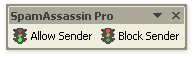 There have been endorsements for a spam filter called SpamAssassin all over the web in the past few weeks (see Salon article). As the amount of spam I’ve been receiving has been increasing lately, I tried it out myself.
There have been endorsements for a spam filter called SpamAssassin all over the web in the past few weeks (see Salon article). As the amount of spam I’ve been receiving has been increasing lately, I tried it out myself.
As I understand it, SpamAssasin in an open source Unix based spam filter (check out that title graphic!). However, an oddly-named company called Deersoft has released a commercial version for Windows/Outlook – that’s me.
I used the program for the free two-week trial, during which it mislabelled one email as spam, and caught at least 90% of real spam. The program also allows you to “Allow” or “Block” any given sender. I was annoyed that you could only allow/block one email at a time. I wanted to be able to go to a folder in Outlook and “allow” all senders (clients, for example).
I emailed Deersoft and requested the feature. I got a quick response acknowledging that this is an important missing feature. A few days later, I got another email letting me know that if I download the update (updates now download automatically), I can now allow/block multiple emails simultaneously. They actually said “ask and ye shall recieve”. Nice.
I’m sure they didn’t implement the feature solely because of my email – it was obviously needed – but I was impressed that they kept my email on file and bothered to let me know of the update. This was enough to make me feel they had earned the $29.95US registration fee – but what really got me to register was the fact that the software works.
While this is a good short-term solution, there are obvious problems with relying on filters for spam. First, the spammers will get smarter, and get good at beating the filters. For example, I got an email last week with the subject line that had something do to with electricians. When I looked at the message, they were not electricians at all, and they were doing nasty things to each other. Also, spam filters make my life easier, but they don’t make life any easier for those that maintain my email server – spam still eats up valuable bandwith and storage space.
I don’t know what to do about spam, but it is certainly pushing me towards other modes of communication. Particularly towards closed, permission based, medium like intranets and instant messaging (between these two medium, I have dramatically reduced by reliance on email).
Perhaps the swelling of spam will encourage the development of more powerful communication protocols. Jakob Nielsen used to talk about giving people, or companies, limited-use tokens to contact you. For example, if you buy a product from Automaton-Waterfowl.com, you give them an electronic token that will allow them to contact you three times (one for a receipt of your order, and two more in case of a problem). This is a good idea.
If anything, you have to give credit to the spammers for their occasional amusing subject lines – and I’m gonna miss getting mail like this.
Spam has been increasing faster then every with my email accounts too but nothing can compare to hotmail and my 30-40 worthless emails daily (with the filters is turned on)
Although this is a different approach to the issue of spam, TechTV had a segment on the show last week discussing how to fight back against spam. I was not entirely happy with this solution and the software from Deersoft sounds better but here the link to their show notes.
[LINK]
Most of what they suggest is based around http://www.spamcon.org/
Since I use Outlook with HTML email turned off, the SpamAssassin plugin doesn’t work for me, since the spam in the mail client doesn’t look like the filters expect it to.
For a way to give companies a limited use token to communicate with you, try SpamGourmet. Once you have an account there, you can create new, limited use email addresses just by making them up. For instance, if you enter thestore.3.youraccount@spamgourmet.com into the checkout form of a site, SpamGourmet will take all the email that comes in and forward the first 3 messages to to your real email account. All future mail gets /dev/null’ed.